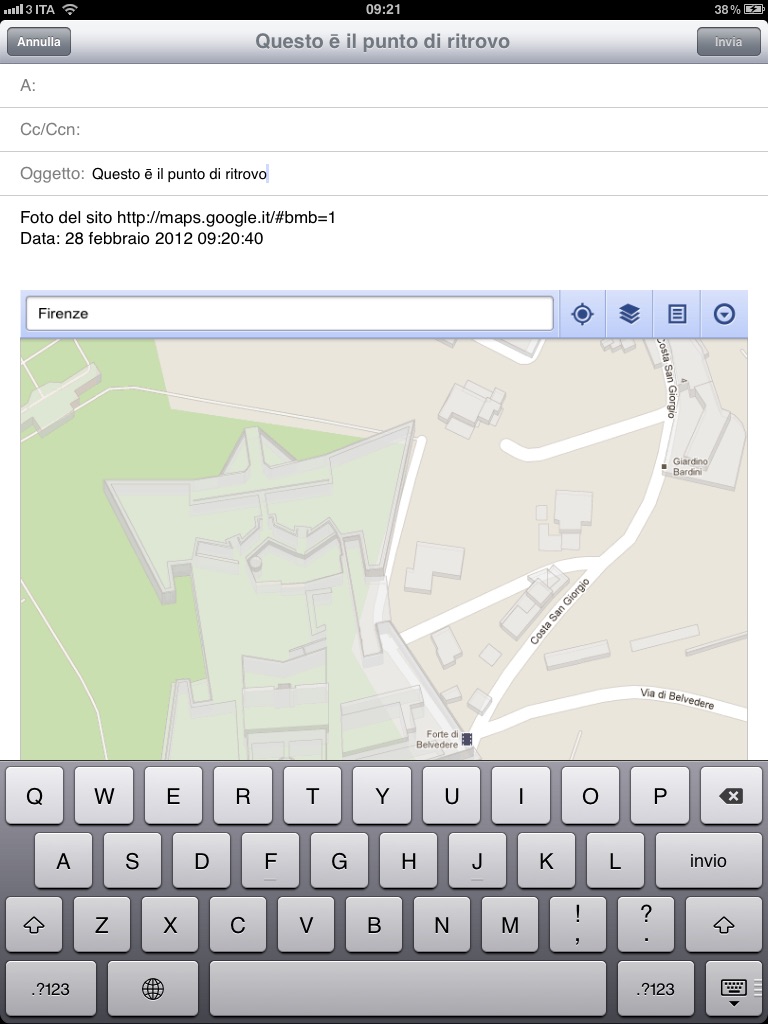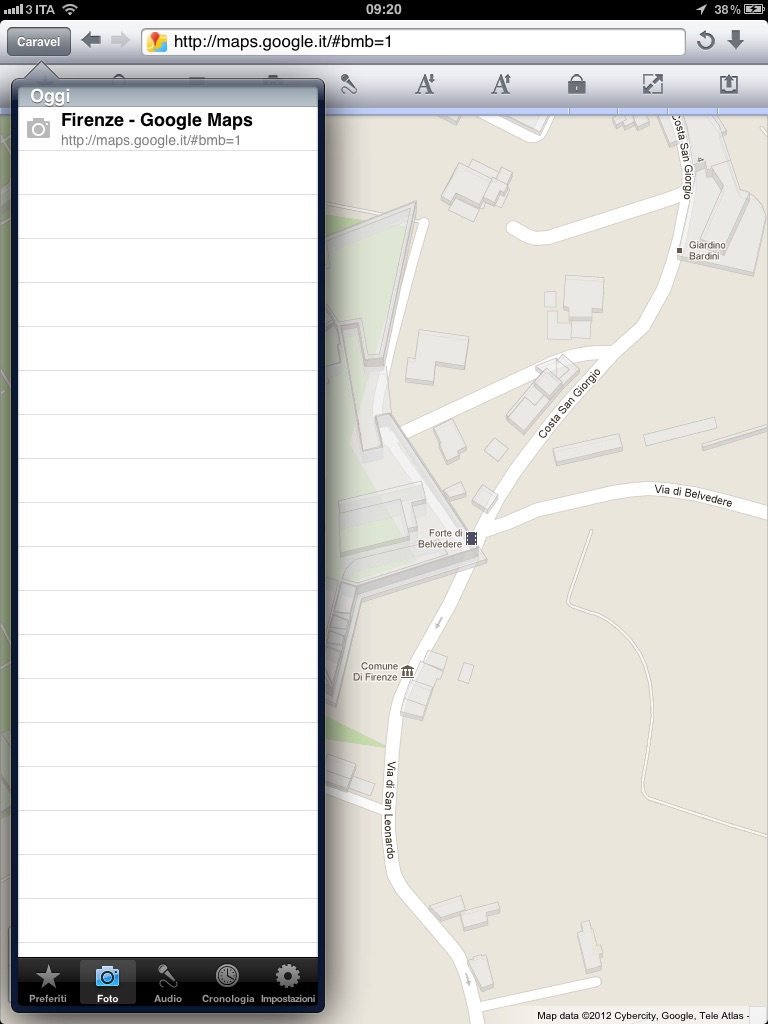
Caravel app for iPhone and iPad
Developer: Pro Gamma Spa
First release : 13 Mar 2012
App size: 12.13 Mb
Caravel is a browser that brings you many useful features, easily accessible through the toolbar. Switch seamlessly between mobile and desktop view, browse full screen, and protect your personal data with an exclusive incognito browsing mode.
1) Browse sites in mobile or desktop view.
2) Full screen view that allows you to enjoy the entire device display area.
3) An original incognito browsing mode: use the toolbar button for enabling it and suddenly the whole browsing session becomes private, even the pages you had opened before entering this mode! Also, if you close Caravel by returning to the home menu when this mode is enabled, the browser switches back to its start page automatically, hiding the contents you were browsing.
4) You can increase or decrease the size of the fonts displayed on many sites, besides zooming with your fingers as usual.
5) You can switch back to the search page by simply tapping a button.
6) Tap a button to take a screenshot of the entire page you are browsing, not only the visible part!
7) Enable the voice recording feature to record audio annotations linked to the page you are browsing.
8) Send the links you like via email, along with the screenshots and the audio annotations you created.
9) Use the tabbed sidebar for quick and easy access to your favorite sites, the archive of your audio annotations and screenshots, and your history.
10) Use the settings page to change your default home page or search engine or even to delete on the fly the contents you created.
This is all yours for free! Only a small ads banner will be displayed, which will be hidden a few seconds after enabling full screen mode: you wont lose a single pixel of your device display.